Live Web Development 101 course!
You probably took plenty of online courses , but!
Michael Kornblum, from the Real Tough Candy gitter chat room/community has taken his time to teach web development on Mondays, at 7pm US Central Standard time using Google Hangouts every subsequent Monday at the same time in the same place.
Here is the short description of the first class, held on September 11th:
Web Development 101
Welcome Front-end Developers
This class is an introduction to front-end web development. It is intended to teach students the fundamentals of this subject in a manner which follows best practices, namely progressive enhancement and accessibility.
The class will begin on Monday, September 11th at 7pm US Central Standard time on Google Hangouts and meet every subsequent Monday at the same time in the same place.
In order to get the most out of this class, you will need to have the following software installed and operational on your system.
A Text Editor
Ideally you will want a text editor that supports Emmet, which allows you to write HTML using a form of shorthand. This is not strictly necessary but we will be writing a lot of HTML. This tool will come in very handy.
Additionally, you will want your text editor to have an embedded terminal as we will be committing classwork to GitHub repositories. Again, this is not strictly necessary, but it will save you the time of having to jump from window to window when making commits.
Finally, you will want your text editor to have an embedded browser with live reload capabilities. Once again, this is not strictly necessary, but this will also save you the pain of window hopping and having to automatically refresh you browser when working with project files.
The text editor I personally recommend is atom. The plugins you will need to install are browser-plus, platformio-ide-terminal, and emmet.
Another good choice for text editors is visual studio code. Although I am not as familiar with code's ecosystem, I will be looking into it further to find the best plugins for this course. Watch this space for additional information.
Git
Throughout the course we will be using Git and Github to commit our work to a repository. If these terms seem unfamiliar, don't sweat it. We will be discussing these topics in our first class. For Windows users, I recommend downloading and installing git for windows. For Mac users, Git may depend on an application called X-Code. This application is available through your app store. For those who use Linux, there is most likely a version of git available in your package repositories. Since I'm a Linux user, I can help you here on a one to one basis.
Services
Additionally, to get the most out of this class, you will need to sign up for these free services.
After creating your Gymnasium course, sign up for the Modern Web Design Course taught by Aaron Gustafson. We will be using this course for a lot of our study material.
Our First Class
In our first class, we will concentrate on setting up our development environment. If you are having difficulties with setting up any of the apps I mentioned above, or signing on to the services I mentioned, these issues will be addressed then.
Just to let you know, I don't know everything about every operating system under the sun, and this is my first class teaching this new curriculum. Additionally, it is also my first time using Google Hangouts. Please be patient.
Second class, held on September 18, was about SVGs, task runners, command line and much more!
For more details feel free to join the gitter comunity for more details.
Also be sure to check out RTC's Youtube channel:
Thanks for reading!
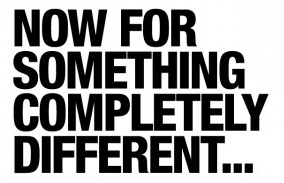

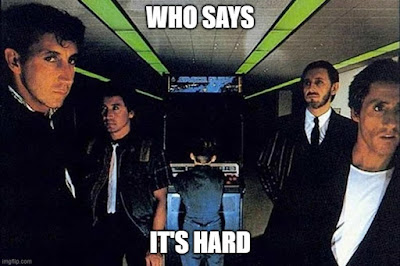

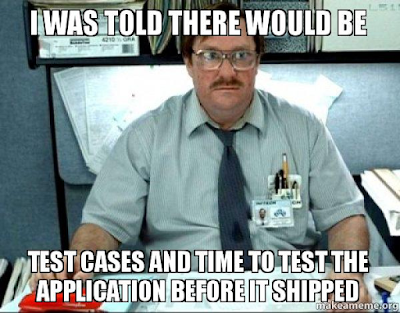
Comments
Post a Comment