Experimenting with OctoberCMS
Sometimes when you use a certain technology a lot and it becomes a part of your regular routine, it can lose some of it's appeal for a while. I've been using WordPress a lot in the past few months and I realized that I need to have short break from it and to try out something new, something different. So since it's October I figured it would be fitting to try out the OctoberCMS!
The installation itself is pretty similar to WordPress famous 5 minute install process, there are two options: via installer (which is easier) and by cloning the official repository. Before installing you should check if you meet the minimum system requirements:
- PHP version 7.0 or higher
- PDO PHP Extension
- cURL PHP Extension
- OpenSSL PHP Extension
- Mbstring PHP Library
- ZipArchive PHP Library
- GD PHP Library
There were two oddities that I noticed: even thought it's made using Laravel OctoberCMS uses Twig as it's template engine instead of Blade and the second thing was the file extension for Twig templates is .htm
While there are lot of similar points with WordPress, OctoberCMS is not as user friendly, it seems to be more focused on the developers. For example, if you need to change your navigation abar you would need to edit the template partial template. OctoberCMS has themes and plugins available, both free and commercial, even though not nearly as many there are in the WordPress ecosystem, which is not a surprise since WordPress has been around for 15 years now and OctoberCMS has been release in 2014.
So to sum things up, OctoberCMS is fun to try if you're a developer looking to try out something new, but don't expect clients to be thrilled if you ask them to update the template files. But there is a plugin called static pages, which makes the editing more user-friendly. If you're looking to learn more about this CMS Traversy Media has an excellent introduction tutorial on how to get started.
Thanks for taking the time to read!



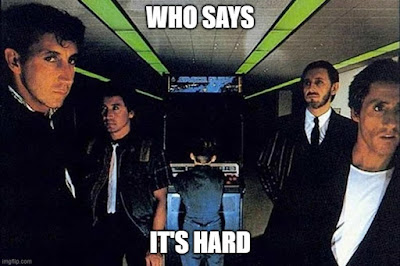

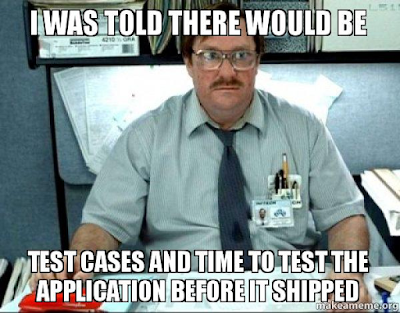
Comments
Post a Comment