30 Days of API Testing Challenge
I listen to a lot of podcasts (coding and testing related mostly) in my spare time and while listening to Ministry of Testing podcast I heard about these 30 day testing challenges they have.
I decided to got with the 30 days of API testing challenge first as the topic of API's interests me greatly - in terms of both professional and personal curiosity.
Day 1
Found a definition of API testing: “API testing involves testing the application programming interfaces (APIs) directly and as part of integration testing to determine if they meet expectations for functionality, reliability, performance, and security.”
Day 2
For API exploratory testing I'd use Postman, the course I started on it seems like a good idea now.
Day 3
I started reading a book on API testing, by Alan Richardson, the dude behind the Evil Tester podcast, the name ain't "good" but the content is! 😀
Day 4
I really like the MDN's explanation of HTTP protocol, so here it is: MDN - An Overview of HTTP
Day 5
Here's a few publicly available API's that can be used for learning purposes.
Day 6
Today I read an interesting blog post with 10 tips for API testing, here it is.
Day 7
Made a GET and POST request, yea I'm an expert! 😆
Day 8
Checked out the API forum thread over at MoT and kept reading the book about API's I started a few days ago.
Day 9
To discover the API calls our app is making we can use tools such as Fiddler.
Day 10
My favorite API testing tools are Postman and Fiddler, because they're pretty intuitive and easy to use.
Day 11
There are several different types of API
Day 12
For a team to succeed in API testing they need:
- Good overall testing skills
- Programming knowledge
- Database knowledge
- Use of tools like Postman, Swagger, Fiddler SoapUI, etc.
Day 13
Some of the tools (I used only Postman, thus far) that can be used for API automation are:
- SoapUI
- Katalon Studio
- Postman
- Tricentis Tosca
- Apigee
- JMeter (mostly used for load testing, though)
- Rest-Assured
- Assertible
- Karate DSL
Day 14
- Mock: an object on which you set expectations
- Stub: Similar to mock, but it doesn't provide the ability to verify that the method has been called.
- Fake: a class the implements an interface, but has no fixed data or logic.
Day 15
Today I tried a new API tool, a Chrome extension: Talend API Tester - Free Edition.
Day 16
Started writing little API tests, in Postman, using JavaScript.
Day 17
I found 5 API testing experts on Twitter to follow:
- @GregPaskal
- @AutomationSbS
- @ptrthomas
- @mittsh
- @honzajavorek
Day 18
A bit on HTTP headers:
- authority : the host/domain or the request
- method : POST method.
- path : relative path of content.
- accept : certain media types which are acceptable for the response.
- accept-encoding: similar to accept, but restricts the content-codings that are acceptable in the response
- accept-language : set of natural languages that are preferred as a response to the request
- content-length : the size of the entity-body, in decimal number of OCTETs, sent to the recipient or, in the case of the HEAD method, the size of the entity-body that would
- have been sent, had the request been a GET
- content-type : indicates the media type of the entity-body sent to the recipient
- cookie : contains a name/value pair of information stored for that URL
- user-agent : contains information about the user agent originating the request
- Form Data - timings: The responded time from API(millisecond)
Day 19
I found an useful video on exploratory API testing for response validation, on one of my favorite Youtube channels.
Day 20
Thus far, I've used Fiddler, Postman, Chrome DevTools and Visual Studio for API testing, the reasons are twofold, API testing helps me at work and I enjoy learning about it, it's much more interesting to me than UI testing.
Day 21
Completed the exercise by chaining API calls in Postman, used this site for practicing.
Day 22
My biggest frustration with API testing is that I don't know everything about it! 😆
Day 23
My favorite resource for understating status codes is this one - HTTP Cats
Day 24
The best API bug I've found wasn't a bug at all, I forgot to add the authorization in Postman and I kept wondering why the browser client and Postman client returned two different responses... Yea I'm that smart! 🤪
Day 25
Today I read about security testing of APIs.
Day 26
I showed a co-worked some of the stuff I do in Postman and in turn he showed me how to use an internal (Swagger based) API resource.
Day 27
For someone just getting started with API testing I'd recommend the following Medium article.
Day 28
API performance testing can be done with tools like JMeter, I read an interesting article about it today.
Day 29
I use Chrome Dev Tool practically every day while testing, here's how to get started.
Day 30
Completed exercise four using Postman, I plan to return to it in order to experiment some more. Signing up for a trial of API Fortress as bonus.
If you want to take this particular challenge you can find the checklist here.
In case you get stuck on something, or have anything to share, the forum community is very friendly.
At the time of this writing I'm taking the 30 Days Of Automation In Testing challenge. If you'd like to join in on this learning journey, I tweet about my progress (almost) daily and keep track of it on GitHub in a tiny weeny markdown file.
Thanks for stopping by!



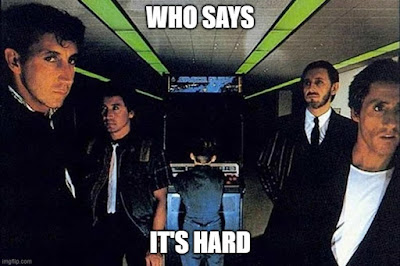

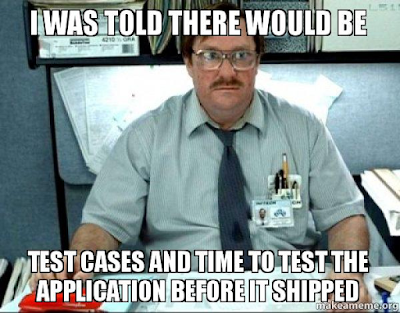
Very Informative and creative contents. This concept is a good way to enhance knowledge. Thanks for sharing. Continue to share your knowledge through articles like these.
ReplyDeleteData Engineering Services
Data Analytics Services
Machine Learning Services
Data Modernization Services
Good Blog Article.Thanks for sharing information.
ReplyDeletePlaywright Automation Online Training
Playwright Automation Training
Playwright Automation Testing Hyderabad
Playwright Course Online
Playwright Online Training
Playwright Course in Hyderabad
Good Blog Article.Thanks for sharing the information.
ReplyDeleteCypress Training Institutes in Hyderabad
Cypress Online Training Course
Cypress Automation Training Course
Cypress Training in Hyderabad
Cypress Online Training
Cypress Online Training Hyderabad
Cypress Training
Cypress Certification Course Online
Cypress Training in Ameerpet
Such an informative post Thanks for sharing. We are providing the best services. Click on the links below to visit our website.
ReplyDeleteTosca Testing Online Training
Tosca Testing Training
Tosca Training Institute in Hyderabad
Tosca Online Training
Tosca Training
Tosca Online Course Training in Hyderabad
Tosca Training in Hyderabad
Tosca Training in Ameerpet
Tosca Online Training Course Hyderabad
Tosca Automation Tool Training Course