Working from Home - Tips for Remote Work
As someone who's been working remotely for about five or so years, and in all due humility become quite efficient while working from home, I figured to share a few tips that did the trick for me in hope that those might prove helpful to others as well.
Here's how you can make working from home easier and be more productive:
- Take it seriously - working remote should not mean slacking off, you if your working while wearing pajamas and comfy furry slippers doesn't mean you should be unprofessional about it.
- If possible invest in your home office - chances are you might be working remote for a while, why not make it comfortable, borrowing a change from the diner table might do the job every once in a while, but you should consider getting an ergonomic chair as you'll be using it a lot. Also, consider adding additional monitors, if needed, noise cancelling headphones, a spacious desk and perhaps most importantly, if you got a enough space, dedicate a single room to serve exclusively as your home office - this help tremendously as humanoids are creatures of habits
- Communicate more then usual - when you're in the office it's easy to tap someone on the should and ask for what you need, when working online there is an obvious distance between people, so ping your teammates frequently (don't be too annoying) leave messages on any group chats notifying people when your away from your computer, make use of either commercial of free screen-sharing software.
- Leverage your place in the online world - since you're already doing remote work, why not take part in the remote community? Take parts in webinars and online meetups, be it as a participant or a presenter.
- Experiment a bit to find what suits you the best - If you haven't worked online at all, or not much, you may not know what works best for you. Are you a laptop user who's most productive when working from a sofa, or do you need multiple monitors to get your work done? Do you work best in silence with dim lights or do you need an open space with a lots of light? All these things can have a large impact on your mood and thus having an effect on your overall work performance.
- Don't forget to take a break - you might think that working from the comfort of your home, without the commute and all that, you won't get tired - this is not true. It's important to take breaks, after all you'll be spending a lot of time in front of the screen, take a few minutes to rest your eyes and look trough the window, grab a glass of water, maybe a snack, take care of your kids (if you have any), interact with your family members or just chill and listen to your favorite song with your eyes closed. And if you forget yourself by falling into a work frenzy, use something like the Pomodoro technique, to work in 25 minute increments and take a 5 minute breaks, or some other time frame that might suit you.
- Know when to go offline - most of us are used to being online 24/7 nowadays, which might be harmless in most cases but it can present a difficult predicament when working remotely, if you're always available you might end up working way more then it's healthy, we're all humans after all, we all need rest and while you think it's good to be looking at emails all day long, remote work should emulate some of the aspects of working from office - like having determined work and rest hours, as much as applicable.
- Make the best of it - due to current situation, remote work may be nigh impossible to avoid, for a lot of professions, even if you may night like it, try to embrace it and perhaps even enjoy it. Our minds tend to play tricks on us and feeling disgruntled about something that we can't avoid will make us feel worse and worse over time. So put on your pajamas and do the work!
Hopefully these tips might prove useful, stay productive and stay safe!









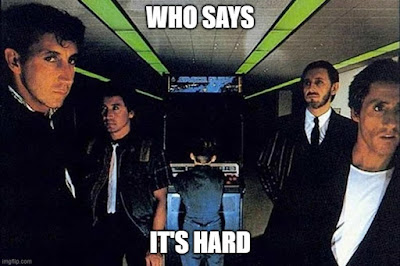

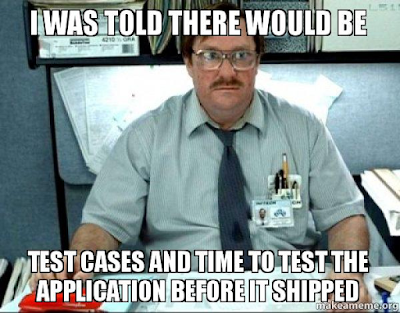
Your post is good.
ReplyDeletefind remote workers
Good jobs.
ReplyDeletefind remote workers
Great blog post! Your insights were valuable and informative. Thanks for sharing your thoughts.
ReplyDeleteVisit us:
best productivity software
Attendance tracker
Monitoring software
Time tracking software
Real-Time Monitoring Tools